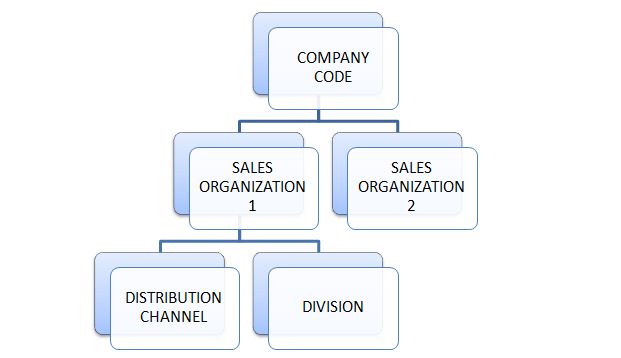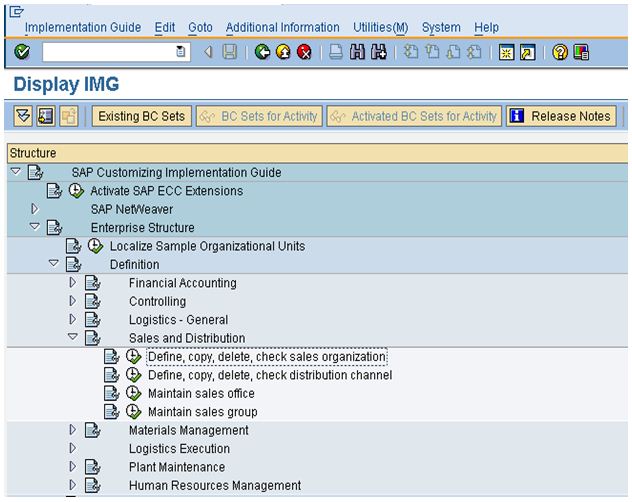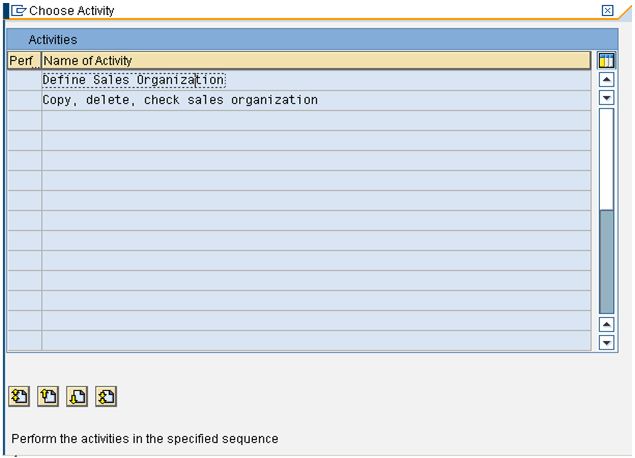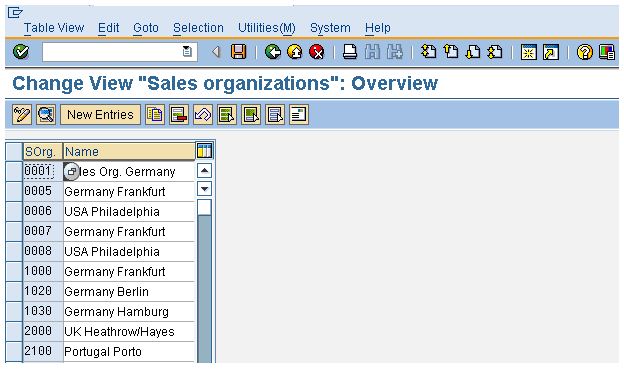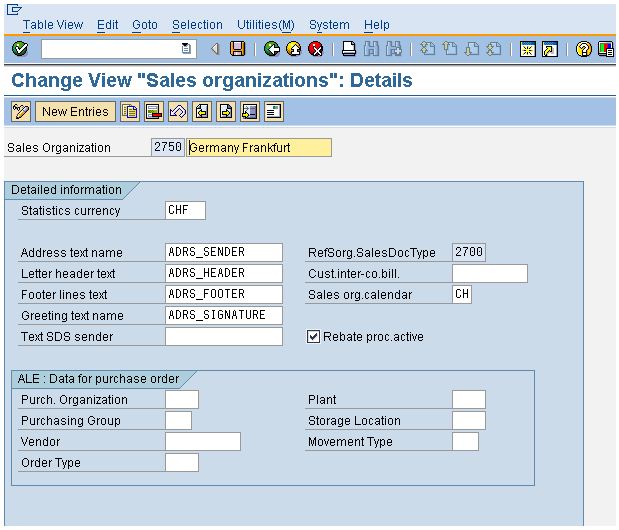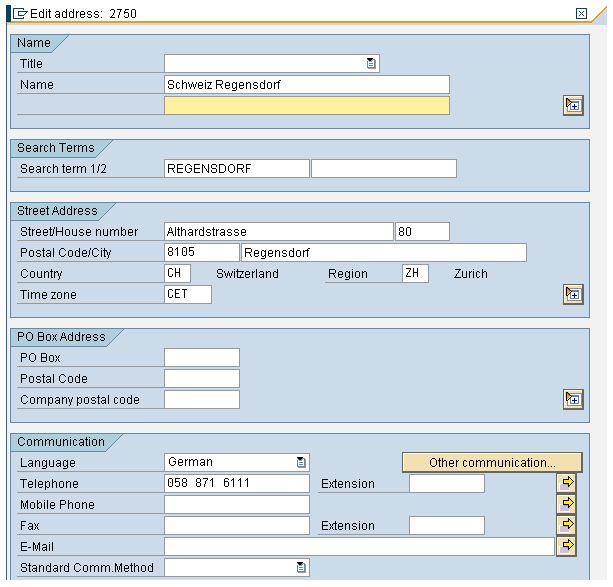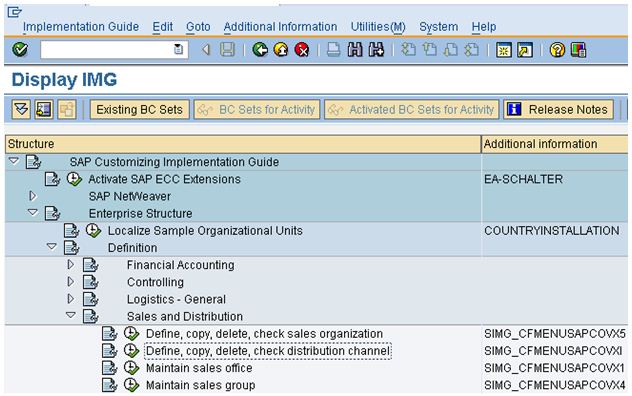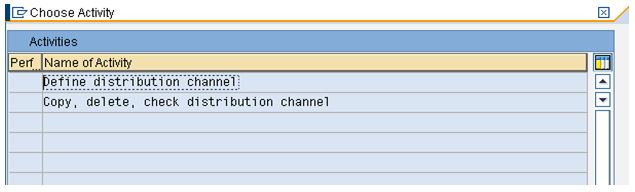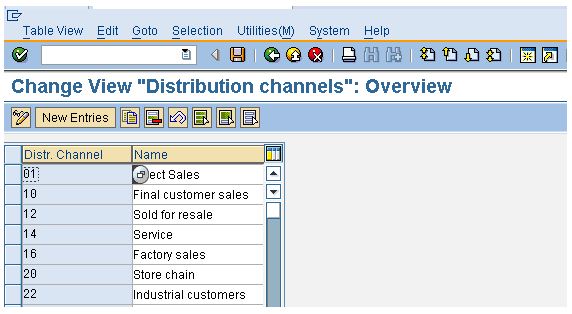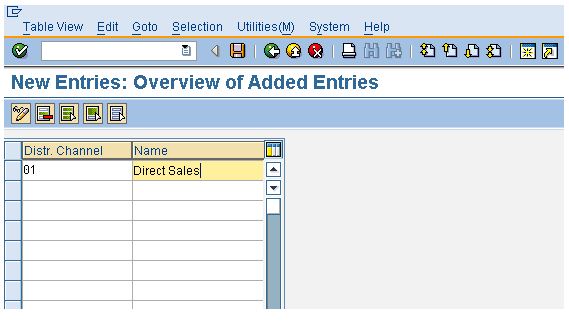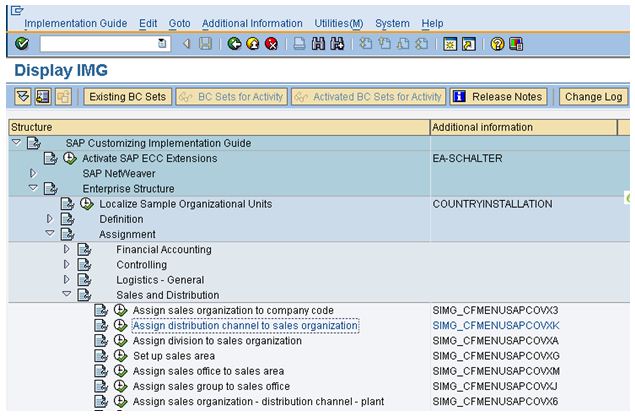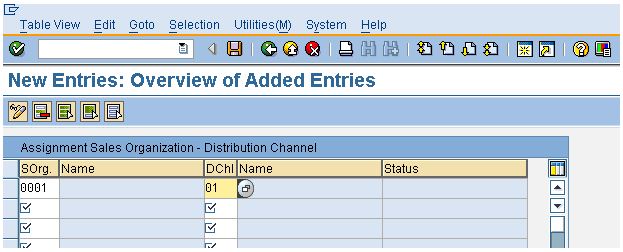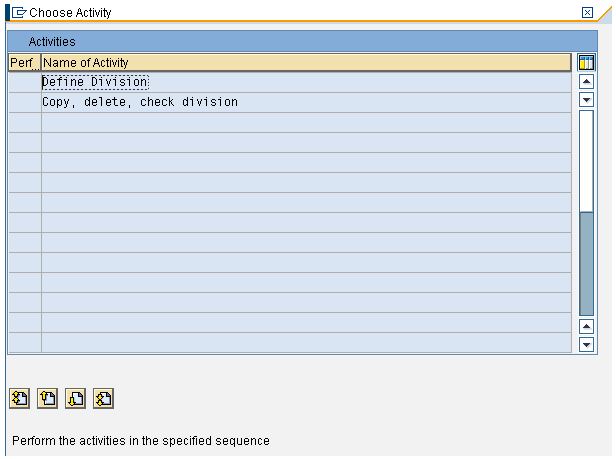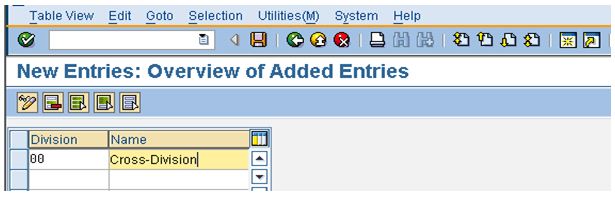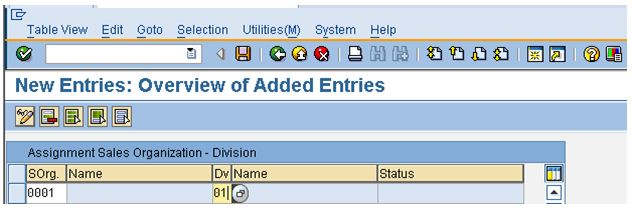The sales & distribution (SD) module in SAP allows the supply chain process for the business to be mapped into the software. SAP provides various components like the sales area, distribution channel, division, etc. for setting up the sales and distribution organizational structure. The sales and distribution enterprise structure does not exist in isolation from the rest of the modules in SAP. The sales and distribution module is closely integrated with the other modules like FI and MM. SAP best practices dictate that a good organizational structure must meet the company’s current needs and at the same time must be flexible enough to incorporate any future requirements. This makes the organizational structure scalable and ready to change with the growth of the company.
The sales and distribution organizational structure is set in two steps. First of all the organizational elements are created and then they are linked to each other by specific assignments. For e.g. a sales organization is created first, and then it is assigned to a company code.
Concept Of A Sales Organization
A sales organization is the highest entity in the sales and distribution organizational structure. A sales organization represents the sales department in a company and is primarily responsible for the sale and distribution of its products and services. A sales organization needs to be mentioned while creating any sales related documents and needs to be assigned to a company code. The other sales and distribution organizational elements are assigned to the sales organization.
As a part of the best SAP business practices, it is recommended to keep the number of sales organizations to a minimum. Ideally there should be only a single sales organization for a single company code. Having a single sales organization makes the reporting process simple.
Concept Of A Distribution Channel
A distribution channel represents the medium by which products and services are distributed by a company to its end user. A company may use multiple distribution channels to achieve this objective. Different products may be distributed by means of different distribution channels. Common distribution channels include retail, wholesale, B2B, etc. A distribution channel is first created and then it is assigned to a sales organization.
Concept Of A Division
A division is used to represent a specific product or service line in accompany. Each material in the material master is linked to a particular division. The division is first created and then it is assigned to the sales organization.
Concept Of A Sales Area
A sales area is a combination of a sales organization, a division and a distribution channel. A sales area is a necessary entity required to process any sales transactions.
Integration Between The Various Sales Organizational Elements
The integration between the various sales organizational elements is achieved by means of the following assignments.
- The sales organization is assigned to the company code.
- The distribution channel is assigned to the sales organization.
- The division is assigned to the sales organization.
- A combination of the sales organization in the distribution channel and the division is set up as a sales area.
These assignments are shown in the figure below.
Defining A Sales Organization
STEP 1: Navigate to the implementation guide path as shown in the screenshot below or use the transaction code OVX5 to define a new sales organization.
STEP 2: Double click on the first choice as shown in the figure below to define a new sales organization.
STEP 3: Click the ‘New Entries’ button on the screen as shown below.
STEP 4: Enter the data on the screen as shown below and click on the address button.
STEP 5: Enter the address details as shown below and click on the save button.
STEP 6: The success messages displayed indicating that the new sales organization has been saved.
Assigning A Sales Organization To A Company Code
STEP 1: Navigate to the implementation guide path as shown below or execute the transaction code OVX 3 to assign the sales organization to the company code.
STEP 2:Assign the sales organization to the company code as shown in the figure below and click on the save button to save the changes. One sales organization can be assigned only to a single company code but one company code can have multiple sales organizations.
STEP 3: A success message indicating that the new assignments have been saved successfully is displayed.
Defining A Distribution Channel
STEP 1: Navigate to the implementation guide path as shown below or execute the transaction code OVX1.
STEP 2: Select the first option from the screenshot below.
STEP 3 :Click the new entries button on the screen shown below.
STEP 4: Enter the details are shown in the screenshot below and click on the save button to save the changes.
STEP 5: A success message indicating that the changes have been saved is displayed.
Assigning A Distribution Channel To The Sales Organization
STEP 1: Navigate the menu path as shown below or execute the transaction code OVXK.
STEP 2: Click on the new entries button on the screen shown below.
STEP 3: Enter the date as shown on the screen below and click on the save button to save the changes.
STEP 4: A success message indicating that the changes have been saved is displayed.
Define A Division
STEP 1: Navigate to the implementation guide menu path as shown below execute the transaction OVXB.
STEP 2:Select the first option on the screen shown below.
STEP 3: Click the new entries button and enter the data as shown in the screenshot below. Click on save.
STEP 4: A success message showing that data has been saved is displayed.
Assign A Division To A Sales Organization
STEP 1: Navigate to the implementation guide menu path as shown below or execute the transaction code OVXA.
STEP 2: Click the new entries button and enter the data are shown in the screenshot below. Click on save.
STEP 3: A success message showing the data has been saved is displayed.